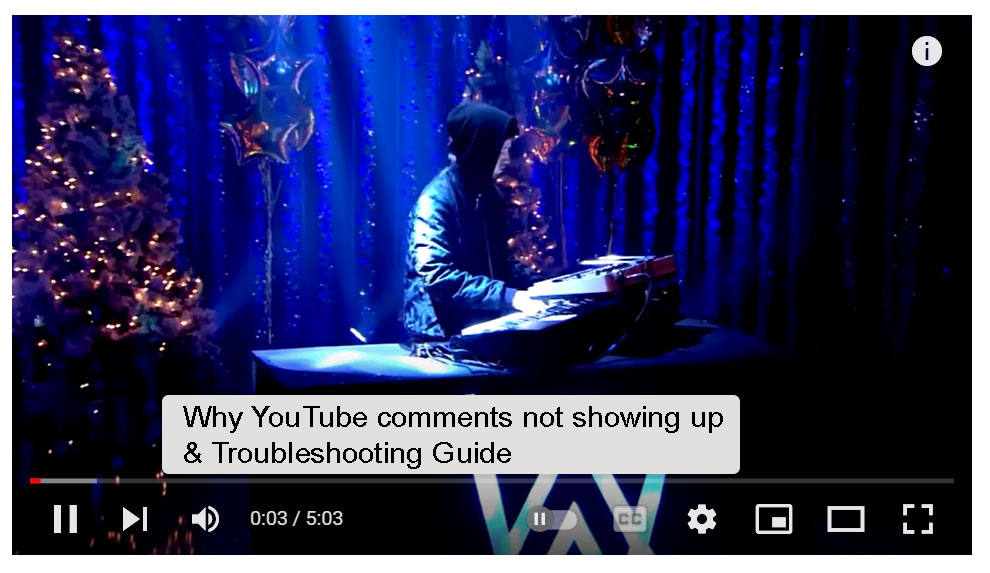YouTube is one of the most popular video-sharing platforms in the world, with billions of users watching and commenting on videos every day. However, sometimes you may encounter a problem where YouTube comments are not loading or showing up on your device. This can be frustrating, especially if you want to interact with other viewers or creators.
There are several possible reasons why YouTube comments are not showing up, such as channel settings, YouTube issues, internet connection problems, browser extension conflicts, or browser cache issues. In this post, we will explain each of these causes and how to fix them.
Contents
- 1 YouTube Comments Are Not Showing Up Caused by Channel Settings
- 2 YouTube Comments Not Showing Up Caused by YouTube Issues
- 3 Internet Connection Problems
- 4 Browser Extension Conflicts
- 5 Browser Cache Issues
- 6 YouTube Comments Are Not Showing Up Caused by Geographical Restrictions
- 7 Some frequently asked questions about YouTube comments not showing up
YouTube Comments Are Not Showing Up Caused by Channel Settings
One of the first things to check when YouTube comments are not showing up is whether comments are enabled for the video in the first place. Some channels or YouTube itself may disable comments for certain videos due to various reasons, such as content moderation, privacy, or legal issues. If this is the case, you should see a message saying “Comments are turned off” below the video description and channel name.
You can also check other videos from the same channel or different channels to see if comments are showing up on those videos. If comments are only disabled for some videos but not others, then it is likely a channel setting issue.
To fix this, you can contact the channel owner or YouTube support and request them to enable comments for the video. However, this may not always be possible depending on their policies and preferences.
YouTube Comments Not Showing Up Caused by YouTube Issues
Another possible reason why comments aren’t showing up on YouTube is that YouTube itself is experiencing some technical problems or glitches. This may affect the functionality of the website or app, including the comment section. If this is the case, you may see an error message saying “An error occurred” or “Something went wrong” when you try to load comments. You can check if YouTube is having any issues by visiting their official Twitter account (@TeamYouTube) or using a third-party website like Downdetector. These sources can provide you with updates on YouTube’s status and any ongoing problems.
To fix this, you can wait for YouTube to resolve the issue on their end. You can also try reloading the webpage or app, clearing your browser cache and cookies, updating your browser or app, or restarting your device.
Internet Connection Problems
Another common cause of comments not showing on YouTube is a weak, slow, or unstable internet connection. This can prevent your device from loading the comments properly or at all. You may also experience buffering, lagging, or freezing issues with the video playback.
To fix this, you can check your internet connection status and signal strength on your device. You can also try switching to a different network (such as WiFi or cellular data), moving closer to your router or modem, restarting your router or modem, or using a VPN service.
Browser Extension Conflicts
If you are using a web browser to watch YouTube videos, you may have installed some extensions or add-ons that enhance your browsing experience. However, some of these extensions may interfere with YouTube’s scripts and cause comments not to load or show up. For example, some ad blockers, privacy tools, or download managers may block YouTube’s comment section.
To fix this, you can disable all your browser extensions and see if that solves the problem. If it does, you can re-enable them one by one until you find the one that causes the conflict. You can then either uninstall it or adjust its settings to allow YouTube comments.
Browser Cache Issues
Another potential cause of YouTube comments not showing up is a corrupted or outdated browser cache. Your browser cache stores temporary files and data from websites you visit to speed up your browsing experience. However, sometimes these files may get corrupted or outdated and prevent your browser from loading the latest version of the website.
To fix this, you can clear your browser cache and cookies and see if that helps. This will delete all the stored files and data from your browser and force it to load a fresh copy of the website. However, this will also log you out of any websites you are signed in to and may slow down your browsing speed initially.
YouTube Comments Are Not Showing Up Caused by Geographical Restrictions
YouTube is a global platform that allows users from different countries and regions to watch and comment on videos. However, sometimes you may notice that YouTube comments are not showing up on your device when you watch certain videos. This may be caused by geographical restrictions that limit the availability of comments in some areas. Geographical restrictions are policies or regulations that prevent users from accessing certain content or features based on their location. For example, some countries may block or censor YouTube comments for political, religious, or legal reasons. Some channels may also disable comments for specific videos or regions to comply with local laws or YouTube’s terms of service.
To fix this, check if the location settings or VPN are causing the issue. Disable the VPN or try accessing YouTube from a different network to see if the comments and related videos become visible. Ensure that your location settings are accurate if you’re in a restricted region.
Some frequently asked questions about YouTube comments not showing up
Why can’t I see comments on youtube?
There can be several reasons why your comments are not visible. It could be due to moderation filters, technical glitches, content restrictions, or privacy settings. It’s also possible that your comment may have been flagged as spam or violates YouTube’s community guidelines.
How long does it take for YouTube comments to appear?
Generally, YouTube comments appear instantly after posting. However, in some cases, comments may go through a moderation process before becoming visible. The duration of this process can vary depending on factors like the channel’s settings and the number of comments being moderated.
Why are comments not showing up on a specific YouTube channel?
Content creators have the ability to manage comments on their channels. They can choose to disable comments altogether, manually approve comments before they appear, or set up filters to automatically hide certain comments. If you can’t see comments on a particular channel, it’s possible that the creator has implemented one of these settings.
Do YouTube comment views affect visibility?
No, the number of comment views does not directly impact the visibility of comments. However, higher engagement on a video, including likes, replies, and interactions, can signal to YouTube’s algorithm that the comments are valuable, potentially increasing their visibility.
Why are comments not showing up on mobile devices?
If you’re experiencing issues with comments not showing up on mobile devices, it could be due to outdated app versions or compatibility issues. Make sure you have the latest version of the YouTube app installed on your device. Additionally, try clearing the app cache or reinstalling the app to resolve any potential glitches.
While not being able to see YouTube comments can be frustrating, it’s not an insurmountable problem. By understanding potential causes like technical glitches, moderation filters, channel settings, and geographical restrictions, you can take steps to restore comment visibility. From checking for updates and clearing your cache to contacting the content creator or reporting the issue to YouTube support, these solutions help address the problem and bring back the engaging discussions that make YouTube special.