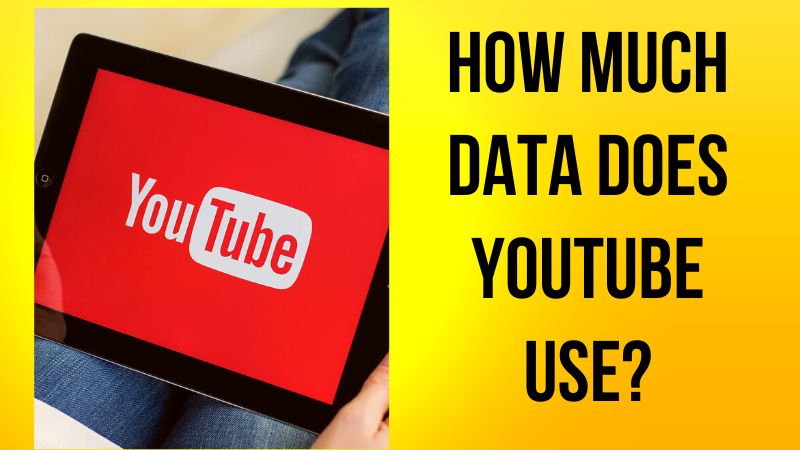YouTube is one of the most popular websites in the world. It’s estimated that over 1 billion people use YouTube every month. With so many people using YouTube, it’s no surprise that businesses are looking for ways to use this platform to reach their target audience. But before you can start using YouTube, you need to understand how much data it uses and how to track it. In this blog post, we will discuss how much Data does youtube use and how to track it!
Contents
How much Data does youtube use?
The amount of data used by YouTube depends on the streaming video’s quality. If your device allows it, the mobile apps (as well as the desktop site and YouTube apps for other platforms) provide a range of resolution options, from 144p to 2160p (4K quality).
Let’s perform our own calculation to determine how much data each of these parameters are estimated to use. Remember that these results may not be exact and that yours may be different.
Information about suggested video bitrates for various streaming quality levels may be found on “YouTube’s streaming help page.” These will serve as our benchmark, even if not all videos are created equal.
YouTube suggests a bitrate of 500 to 2,000 Kbps for 480p video (standard quality). Let’s utilize 1,250Kbps to average these two extremes.
1.25Mbps is obtained by dividing 1,250Kbps (kilobits per second) by 1,000. (megabits per second). Because each byte has eight bits, 1.25Mbps divided by eight equals 0.156 gigabytes per second of video. On YouTube, 480p video consumes approximately 9.375MB of data per minute when multiplied by 60 seconds. 9.375MB per minute times 60 minutes equals 562.5MB per hour of 480p YouTube streaming.
9.375MB per minute multiplied by 60 minutes equals 562.5MB of data per hour of 480p YouTube streaming.
Comparison of YouTube Quality Data Usage
The following estimates for YouTube data usage per hour are obtained by using the same calculating method with YouTube’s various quality levels.
Keep in mind that YouTube now offers videos in 60FPS (frames per second) in addition to the regular 30FPS at quality levels up to and including 720p. As you may think, a higher FPS produces smoother video but also uses more data. Although HDR films on YouTube are also supported, we haven’t included them in this analysis because they aren’t very common at the time of writing.
- YouTube does not provide a bitrate for 144p.
- 240p consumes 225MB per hour.
- 315MB per hour in 360p
- 480p consumes 562.5MB per hour.
- 720p at 30 frames per second: 1237.5MB (1.24GB) per hour
- 720p at 60 frames per second: 1856.25MB (1.86GB) per hour
- 1080p at 30 frames per second: 2.03GB per hour
- 1080p at 60 frames per second: 3.04GB per hour
- 1440p (2K) at 30 frames per second: 4.28GB per hour
- 6.08GB per hour @ 1440p (2K) at 60FPS
- 10.58GB per hour at 2160p (4K) at 30FPS
- 2160p (4K) at 60 frames per second: 15.98GB per hour
For comparison, standard definition is 480p. The highest quality that a lot of YouTube channels upload in is 1080p, also known as “full HD.” Although 4K video isn’t as common, numerous channels do offer 4K content.
If you really want to conserve data, 360p is tolerable, but anything less than that is probably going to make it difficult for you to enjoy the video.
Related Post: How Long Does it Take YouTube to Process HD Videos?
Why does YouTube use so much data?
Watching a YouTube video consumes substantially more data than streaming audio or browsing the web. But why is that? The solution is simple: videos consume a lot of data. They are made up of thousands of pixels that change at a rate of many times per second. This increases the quantity of data that must be transmitted to your device via the internet.
This excessive data use is not specific to YouTube. Streaming services such as Netflix and Hulu require considerably more data on average. However, due to the platform’s unlimited accessibility, YouTube data usage may be widespread.
How to Reduce YouTube Data Usage?
On YouTube, data storage is quite simple. To start, you can select your resolution on the website and the app. You may just change the resolution to something manageable. Additionally, the YouTube mobile app features a data saver feature that rigidly limits videos to 480p, which looks decent on most smartphone displays.
Open the YouTube app, pick your profile image, and then select Settings to get there. Turn on the Data saving option by tapping it from there. In order to save data, the video quality will be decreased.
While watching any YouTube video, the data conserving mode is also available. Choose the Data saver option under Quality by tapping the cogwheel button.
There are alternative approaches. To avoid using a lot of mobile data, we advise being connected to Wi-Fi as often as possible. To further limit consumption, you used to need a third-party data saver app. Any third-party app won’t be able to do any functions that the official YouTube app can because YouTube put a data storing feature right into the app.
 Can the data use to stream YouTube be limited?
Can the data use to stream YouTube be limited?
It is possible to restrict how much data is used to view YouTube videos. Here are some helpful hints for minimizing YouTube’s data use on computers and mobile devices.
- Reduce the video resolution to 480p or 360p
- Through the YouTube app’s settings, restrict HD streaming.
- Disable muted playback.
- Disable the Autoplay function.
- To watch videos offline, download them and store them (ensure to download on a Wi-Fi network)
- Make use of YouTube Go (an abridged form of the standard YouTube app). While monitoring your data, you can watch and download videos.
Is YouTube consuming more data than Netflix or Hulu?
When it comes to streaming, YouTube often consumes less data than Netflix, while both Netflix and Hulu’s Standard Definition (SD) alternatives use the same amount of data.
YouTube employs more HD or Ultra HD options than Hulu or Netflix. Netflix offers a selection of SD and HD alternatives, with data use typically ranging between 0.3GB/hour and 7GB/hour.
You can control your bandwidth usage using the service’s account page.
If you want to stream in HD while using as little data as possible, Hulu is your best bet. Hulu uses roughly 0.65GB/hour of data for HD streaming, which is the lowest amount of data required per hour for HD video.
Conclusion
In this blog post, we’ve answered the question of how much data YouTube uses. We’ve also shown you how to track your data usage on YouTube as well as how to reduce data usage on YouTube. Finally, we looked at why YouTube uses a lot of data and if it is possible to limit the amount of data used when streaming videos from the platform. So, how much data does YouTube use? A lot! But there are ways that you can minimize your data consumption while watching videos on the site. Have you tried any of our tips?