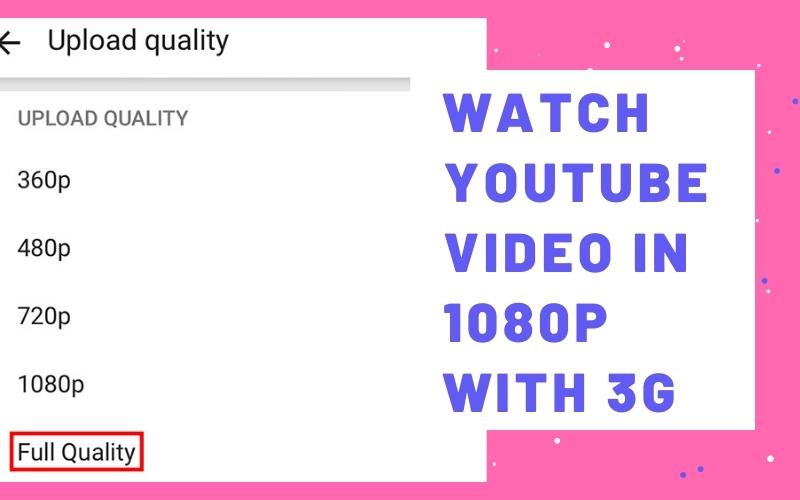Can I watch YouTube with 3G? This is a question that many people have been asking lately. The answer is yes, you can watch YouTube with 3G. However, there are some things that you need to know before you do so. In this blog post, we will discuss everything you need to know about watching YouTube with 3G. We will cover topics such as data usage and buffering times. We will also provide tips on how to get the best possible viewing experience when using 3G.
Contents
- 1 Can I Watch Youtube With 3G?
- 2 Can I Stream YouTube With 3G?
- 3 How Much Data Does Watching Youtube on Mobile Use?
- 4 What is the Best Video Quality for Watching Youtube on Mobile?
- 5 What Are the Advantages of Watching Youtube on Mobile?
- 6 What Are the Disadvantages of Watching Youtube on Mobile?
- 7 Conclusion
Can I Watch Youtube With 3G?
The answer to this question is yes, you can watch YouTube videos with 3G. However, there are a few things to keep in mind. First, watching videos on YouTube will use up your data allowance much faster than other activities such as browsing the web or checking email. Secondly, the quality of the video will be lower when using 3G compared to 4G or Wi-Fi. Finally, if you have a limited data plan, you may want to consider watching YouTube videos only when you are connected to Wi-Fi to avoid exceeding your data limit.
Can I Stream YouTube With 3G?
Yes, you can stream YouTube videos with 3G. However, you may experience some buffering or lag due to the slower speeds of 3G. To get the best streaming quality, we recommend using a Wi-Fi connection.
 How Much Data Does Watching Youtube on Mobile Use?
How Much Data Does Watching Youtube on Mobile Use?
Depending on the quality of the video you’re watching, streaming YouTube videos on mobile can use anywhere from 150MB to 700MB per hour. This can add up quickly, especially if you’re watching a lot of videos.
To put this into perspective, streaming an hour of standard definition video on YouTube will use about 150MB of data. If you want to watch videos in HD, that number jumps to 720p at 360MB per hour and full HD 1080p at 480MB per hour.
If you’re on a limited data plan, we recommend watching videos in standard definition whenever possible to avoid going over your data limit. You can change the quality of a video by tapping the three dots in the top right corner of the video and selecting your preferred quality.
What is the Best Video Quality for Watching Youtube on Mobile?
The best video quality for watching YouTube on mobile depends on a few factors, including your Internet connection speed and the type of device you’re using. If you have a fast 3G or 4G connection, you can usually watch videos in HD quality and repeat youtube videos without any buffering or lag. However, if you’re on a slower 2G connection, you may want to lower the video quality to avoid choppy playback. You can also adjust the video quality settings in the YouTube app on your device.
You may also like: Does looping a youtube video increase views? Best Answer
What Are the Advantages of Watching Youtube on Mobile?
With an ever-growing number of people using their smartphones and tablets to access the internet, it’s no surprise that mobile usage of YouTube is on the rise. In fact, recent statistics show that over 60% of YouTube views now come from mobile devices.
So what are the advantages of watching YouTube on your mobile device? Here are just a few:
- You can watch YouTube anywhere, anytime. Whether you’re waiting in line at the grocery store or taking a break at work, you can always pull up your favorite YouTube videos on your mobile device.
- Mobile devices are generally more portable than laptops or desktop computers, so you can take your YouTube viewing with you wherever you go.
- You can watch YouTube videos without interruptions. When you’re watching YouTube on your mobile device, you’re not as likely to get interrupted by things like phone calls or text messages.
- It’s easy to find new and interesting videos on YouTube when you’re using a mobile device. The YouTube app for smartphones and tablets includes features like Recommended Videos and Trending Videos that make it easy to discover new content.
What Are the Disadvantages of Watching Youtube on Mobile?
It is no secret that YouTube has become one of the most popular website on the internet. It is a go-to site for many people when they want to watch a video, whether it be for entertainment or educational purposes. However, there are some disadvantages to watching YouTube on mobile devices that should be considered before using this service.
One of the biggest disadvantages of watching YouTube on mobile is the data usage. Videos can use up a lot of data, especially if they are high quality or in HD. This can quickly eat up your monthly data allowance if you are not careful and cause you to incur overage charges. Another downside to consider is that videos can take a long time to load on mobile devices, especially if you do not have a good internet connection. This can be frustrating, especially if you are trying to watch a live stream or something that is happening in real-time.
Additionally, watching YouTube on mobile devices can drain your battery life quickly. If you are not plugged in, you may find that your phone or tablet runs out of juice long before the end of the day. This can be a real pain, especially if you are somewhere that does not have access to a power outlet. Finally, it is important to consider the fact that mobile devices are often less stable than computers when it comes to streaming videos. If your connection is not strong, you may experience buffering or freezing, which can ruin your viewing experience.
Overall, there are some definite disadvantages to watching YouTube on mobile devices that should be considered before using this service. However, for many people, the convenience and accessibility of YouTube outweighs any of these potential drawbacks.
Conclusion
Whether or not you can watch YouTube with a mobile data connection depends on your service provider and video quality. However, we recommend watching videos in standard definition whenever possible to avoid going over your data limit. You can change the quality of a video by tapping the three dots in the top right corner of the video and selecting your preferred quality.