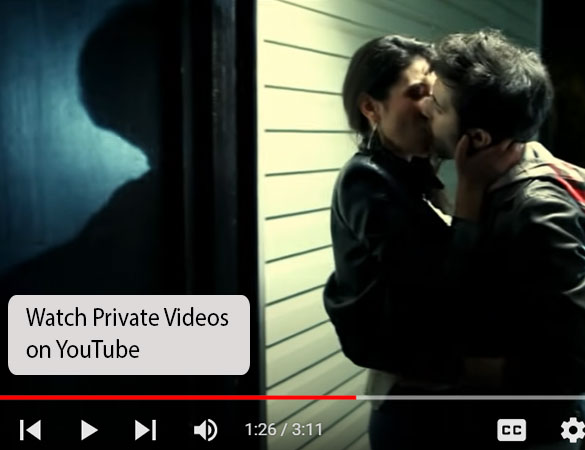YouTube is the largest video-sharing platform in the world with millions of videos available for public viewing. However, there are certain videos that are private and can only be viewed by those who have been given permission by the uploader. This can be frustrating for viewers who want to watch these videos but don’t have access. In this article, we will show you how to watch private videos on YouTube with simple steps.
Private videos on YouTube are a type of video that is not visible to the general public. They can only be viewed by individuals who have been given permission by the uploader. These videos are often used for personal or business purposes and can contain sensitive or confidential information.
While it may be tempting to try and access private videos without permission, it is important to respect the uploader’s privacy and only view the video if you have been granted permission. In the following sections, we will explore how to gain permission to view private videos and how to watch them with or without permission.
1 – Understanding Private Videos on YouTube
Private videos on YouTube are different from unlisted videos, which are not visible to the general public but can be accessed by anyone who has the link. Private videos, on the other hand, can only be accessed by individuals who have been granted permission by the uploader.
Private videos can be accessed through a special link or by adding users to the video’s access list. These videos are often used for personal or business purposes and can contain sensitive or confidential information. It is important to respect the uploader’s privacy and only view the video if you have been granted permission.
2 – How to Request Access to a Private Video?
If you come across a private video on YouTube that you would like to watch, the first step is to request access from the uploader. To do this, follow these steps:
- Click on the video link or navigate to the video on YouTube.
- You will see a message that says “This video is private. Sign in to request access.” Click on “Sign in” and log in to your YouTube account.
- Once you are logged in, click on the “Request Access” button.
- Enter a message to the uploader explaining why you would like to watch the video and click “Send Request.”
The uploader will receive your request and can choose to grant or deny access to the video. If they grant you access, you will receive an email notification and can watch the video by following the steps in the next section.
3 – How to Watch Private Video on YouTube with Permission?
If you have been granted permission to watch a private video on YouTube, follow these steps to view the video:
- Log in to your YouTube account.
- Click on the video link or navigate to the video on YouTube.
- You should now be able to watch the video.
If you are having trouble watching the video, make sure you are logged in to the correct YouTube account and that you have been granted permission to view the video.
4 – How to Watch Private Videos on YouTube without Permission?
It is important to note that trying to watch a private video without permission is against YouTube’s terms of service and can result in serious consequences. However, there are some methods that people use to try and bypass the permission requirement. We do not recommend using these methods, as they are often unreliable and can potentially harm your device or compromise your personal information.
One method that some people use is to try and guess the video’s URL. Private video URLs are typically long and complex, so it is unlikely that you will be able to guess the correct URL. Another method is to use third-party websites or browser extensions that claim to allow you to view private videos on YouTube. However, these websites and extensions are often unreliable and can contain malware or other harmful software.
If you are unable to gain permission to view a private video on YouTube, it is best to respect the uploader’s privacy and move on to other videos.
5 – Troubleshooting Common Issues
If you are having trouble watching a private video on YouTube, there are a few things you can try to troubleshoot the issue:
- To ensure that you are accessing the private video correctly, make sure that you have logged in to the correct YouTube account.
- It is also important to verify that you have been granted permission to view the video before attempting to watch it.
- If you are experiencing issues with accessing the video, clearing your browser’s cache and cookies can often resolve the problem.
- Additionally, you can try watching the video on a different device or using a different browser to see if that resolves the issue.
If none of these solutions work, it may be best to contact the uploader and ask for assistance.
Private videos on YouTube are a useful tool for individuals and businesses who want to share sensitive or confidential information. However, it is important to respect the uploader’s privacy and only view the video if you have been granted permission. If you are unable to gain permission, it is best to move on to other videos and not try to bypass the permission requirement. These are our guides for how to Watch Private Videos on YouTube, hope it helps. For more useful information about how to view private videos and about YouTube, please visit https://www.repeattube.net/.